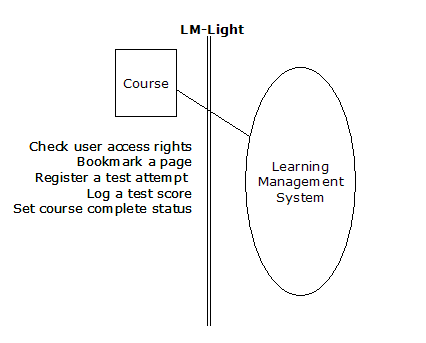Introduction
The LM-Light Standard
- Course Structure
- LM-Light Tags
- Starting a Course
- On Each Page
- Exiting a Course
- Starting a Test
- Saving a Test Score
- Course Completion
- Configuration File
Course Development
- Development Environment
- Using a Text Editor
- Including Tests
- Using PowerPoint
- Option 1 - PDF
- Option 2 - GIF/JPG
- Option 3 - HTML
- Using Lectora
- Download Tools
- Diagnosing Problems
Home Page
|
Introduction to Developing Courses
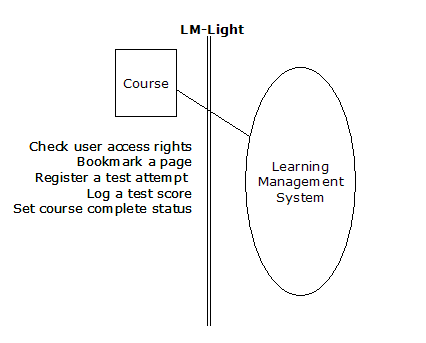
In order to create a course that can run within a LM-Light compatible Learning Management System (LMS), you simply need to be able to create (or modify) HTML files to include LM-Light tags. These tags communicate information to the LMS including:
- whether a page is to be bookmarked;
- when a test is being started;
- what the test score was; and
- whether the course is complete.
As long as you can use a text editor or your authoring tool to insert these tags, you're going to have no trouble in creating LM-Light compatible courses!
|